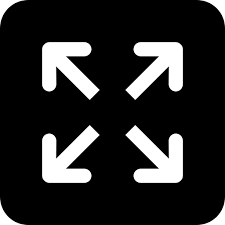How to Apply for CLAT 2015 ?
LIVELAW NEWS NETWORK
27 Dec 2014 5:46 PM GMT

Candidates can apply for CLAT 2015 ONLINE only. Please read the details given below before starting the online application process.
CAPS (CLAT online Application Processing System)
The candidates can do most of their interactions with CLAT through the CAPS interface provided at CLAT 2015 website. Through CAPS, a candidate can register and apply for CLAT 2015, check the status of the application, download of admit card, know the result and download of score card, etc.
An online interface is provided for most of applicant’s interaction with the CLAT office. With this interface an applicant can
- Do Registration using “New User Register here"
- Fill the online application form
- Upload photograph and signature and other documents like graduation certificate/certificate from principle, caste certificate (if applicable) etc.
- Pay the application fee through net-banking
- Check the Status of your application form: Received, Under Scrutiny, Accepted, Defect Status, Status after Rectification, Rejected with Valid Reasons, Admit Card Ready for Download, etc.
- Download Admit Card.
- View your Marks and CLAT score.
The login to this interface is through your CAPS Registration ID and a CAPS password. the Keep this information safe and do not disclose it to anyone.
Information/Document Requirements before filling online Application Form.
Before registering and logging in to CAPS, a candidate is advised to keep the following information/documents ready:
Personal information (name, E-mail address, mobile number, date of birth, parent’s name, parent’s mobile number, etc.)
- Address for communication (including PIN code)
- Eligibility degree details (Name of the degree, percentage of marks/CGPA, college information) CLAT test paper(s) a candidate wishes to appear
- Three choices of CLAT examination cities
- High quality image (in .jpeg format) of the candidate's photograph conforming to the requirements specified in Photograph Requirements
- Good quality image (in .jpeg format) of the candidate's signature conforming to the requirements specified in Signature Specifications
- Scanned copy of SC/ST/PwD Certificates in pdf format only (if applicable)
- Details of a valid ID Proof the candidate carry to the examination hall (any one of the following: Aadhar ID, College ID, Driving License, Employee ID, PAN Card, Passport, Voter ID)
- Netbanking login and password to make the application fee payment via online net banking mode. In case the payment is to be made through debit card/credit card, then have the following information like debit card/credit card number, password, CVV number ready with you.
Step-1: Registration at CAPS
A candidate who wishes to apply for CLAT 2015 examination must first register on the CAPS website, by providing his/her name, a valid E-mail address, a working mobile number and a password. Please note tha tName of the Candidate, Email Address and Mobile Number (10 digits) cannot be changed in the later stage; hence they must be carefully verified and confirmed before submission.
- The candidate must give the name as it appears in the 10th certificates.
- The candidate must give an E-mail address that he/she uses and checks frequently, as all communications to the candidate from CLAT 2015 will be sent to this E-mail address. The candidate must not use somebody else's E-mail address and only one candidate can be registered with one E-mail address.
- The candidate should provide his/her personal mobile number because most of the communications may also be sent via SMS.
- The password that the candidate provides should be chosen so that it cannot be guessed easily by others and this CAPS password must not be forgotten by the candidate as he/she will require it to login to the CAPS website.
Upon successful registration, an E-mail containing your CAPS enrolment ID will be sent to the E-mail address provided by the candidate. The enrolment ID will also be sent to the mobile number provided by the candidate. The candidate needs to use this CAPS enrolment ID along with the CAPS password for all CLAT 2015 related communications or website operations.
Step-2: Filling in the Application Form
Data Requirement for Application Filling: Before you login to CAPS using Registration ID and Password, keep the following information ready:
- Personal information (name, date of birth, your personal mobile number, parent’s name, parent’s mobile number etc.)
- Address for Communication (including PIN code)
- choice of CLAT Examination Cities
- High quality image of your photograph conforming to the requirements specified in Photograph Requirements
- Good quality image of your signature conforming to the requirements specified in Signature Specifications.
- Scanned copy of PDF/JPEG files of supporting documents of Category/PwD Certificate in pdf format only (if applicable) (max file size: per file 0.5 MB; see more details below in section ‘supporting documents’)
- Details of a valid ID Proof that you will carry to the examination hall.
After filling in the required information, the candidate has to upload the image files (in .jpeg format) of photograph and signature. Scanned copies of SC/ST and/or PwD certificates/ state domicile (in .pdf format) are also to be uploaded, if applicable.
The CAPS website allows for saving a partially filled application form, logout and resume filling in by logging in again.
The candidate should check for the correctness of the entered information and uploaded documents. If not satisfied, he/she can correct the entries and upload the files again. After ensuring that there is no error in the application form and all the relevant and valid documents are uploaded, the candidate must carefully read the declaration and accept the declaration before submitting the application. Once the candidate submits his/her application, then no further changes can be made to the application. After the application form is submitted, the candidate can view the submitted details.
Any application which is incomplete in any respect and does not have the required valid documents will be summarily rejected. The candidates must take care to fill in the details in the application form correctly and must upload the correct and valid documents, including signatures and photographs.
The candidates are advised to visit the 'FAQ' section on the CLAT 2015 website as well for any additional queries.
Step-3: Payment of the Application Fee
After the application form is submitted, the candidate can now proceed to make the application fee payment. The details of the application fee specific to Gender/Category are given below. The application fee is non refundable. Application Fee Details for CLAT 2015.
All candidates have to apply ONLINE. Details of the application fee and the steps in the application process are given below. The application fee is non-refundable.
| Category | Application Fee* |
| SC/ST/Persons with Disability (PWD) | ₹ 3,500/- |
| Unreserved/OBC/ any other category | ₹ 4,000/- |
*The application fee can be paid either Online or through Challan, Additional bank charges may apply for the above transactions.
Online Payment Mode:
If a candidate chooses to pay through online payment mode, then he/she will be able to make the payment using his/her netbanking account, debit or credit cards, until March 31, 2015 (Thursday). The charges may vary depending on the payment option.
| 1. | From the CLAT Online Application Interface, you will be redirected to a bank you choose. | |
| 2. | You will have to login with your bank’s Netbanking | (or Internet Banking) user ID and password. |
- The fee amount and bank charges will be shown to you, and you have to confirm that the payment is for CLAT 2015.
- Once you confirm, you will be redirected back to the CLAT Online Application Interface.
- If you have some difficulty (due to internet connection or power failure), and you are not sure if you have made the payment, please login back to CLAT Online Application Interface and check the status of the payment. You can also check the status in your bank.
- In case the fee amount has been debited from your bank account but not reached CLAT, then the money will be credited back to your account within three working days.
In such a case, you may initiate a fresh payment from the CLAT Online Interface, even without waiting for the money to be credited back to your account, so that your application is submitted to CLAT office on time. You may also switch to offline Challan payments if need be.
In case of some difficulty (due to internet connection or power failure), and the candidate is not sure whether the payment has been processed or not, then he/she login back to CAPS and check the status of the payment. It can also be checked from the bank/card.
In case the fee amount has been debited from the bank account/debit card/credit card, and CAPS does not acknowledge any fee payment, then the money will be credited back to your account/debit card/credit card. In such a case, you may initiate a fresh payment using CAPS, even without waiting for the money to be credited back to the account/debit card/credit card, so that the application can be completed on time.
Offline Payment Mode (Bank Challan)
In case the candidate chooses the challan payment mode, then a challan will be generated (as a .pdf file). The candidate has to take the printout of the challan and the payment should be made in cash at any SBI/ICICI branch latest by March 28, 2015.
- If you had chosen offline payment option while filling in the form, you will be provided with a copy of the challan in triplicate (PDF file) with your details filled in. You have to print it out on an A4 paper, and have to fill in a few more details such as date and signature.
- You have to wait for at least 48 hours after generation of application PDF online and then take filled challan to the bank for payment of fees.
- You may take the challan to any branch of the bank you opted: SBI OR ICICI and make application fees paymentin cash. You do not need to have an account in that branch.
- The bank teller will verify the details printed on the challan with the data available at the bank and then accept the payment. Note that your payment will NOT be accepted if you go to bank earlier than 48 hrs as mentioned above. This is because it will take some time after application PDF has been generation online to reflect the data in respective bank’s system.
- The bank will retain one copy and give you back the remaining copies: one of which you have to send along with the printed application form and the other is for your reference.
- The application fee amount and the bank charges for the challan option will be shown to the candidate and he/she has to confirm that the payment is for CLAT 2015.
Step-4: Downloading the Application Form
After CAPS acknowledges the successful payment of the application fee (through Online/Challan), the candidate will be able to download the complete filled in application form with fee payment details in .pdf format. This file can be printed for the candidate's personal records and for further communications.
With the submission of application form and CAPS acknowledging the successful fee payment, the candidate has successfully submitted the application for CLAT 2015.
The candidate must remember CAPS enrolment ID and CAPS password, and must login periodically to see the status of his application, to download the admit card and to know the results later. He/she is also advised to keep visiting CLAT 2015 website for any query or updated information.
Document Specifications
Photograph Requirements
The candidates must pay attention to upload good quality photographs. Poor quality of photographs submitted will lead to rejection of their CLAT application, without any refund of the application fees. The CLAT admit card and score card will be generated with the photograph that was submitted along with the application form.
- The photograph must be in color and must be taken in a professional studio..
- Ask the photo studio to provide the image in a JPEG format and also on a standard 3.5 cm × 4.5 cm print (Width x Height).
- Maximum pixel resolution for JPEG: 480 x 640 (.03 Mega Pixel) (Ask the studio to reduce it to this resolution if it is higher).
- File size should be between 5KB and 100KB.
- Minimum pixel resolution for JPEG: 240 x 320.
- Photograph must be taken with white or very light background.
- The photograph must have been taken after 1st January 2015.
- In the photograph, the height of the face (between chin and the top of the forehead) should occupy about 50% of the height of the photograph.
- If the candidate normally wears spectacles, glare on glasses is not acceptable in his/her photo. Glare can be avoided with a slight downward tilt of the glasses or by removing the glasses for the photo shoot.
- The candidate must not wear spectacles with dark or tinted glasses, only clear glasses are permitted.
Signature Specifications
- Please draw a rectangular box of size 7 cm × 2 cm (Width x Height) on an A4 white paper. The candidate should put his/her signature with black or dark blue ink pen within this box.
- Get the signature digitally image scanned by a professional using a scanner, and get the image cropped to the box by the professional.
- Maintain 420 pixels in width and 120 pixels in height.
- Only JPEG image formats will be accepted.
- The maximum pixel resolution for the image is 560 × 160.
- The minimum pixel resolution for the image is 280 × 80.
- Photographs of the signatures taken using mobile phone or digital cameras are not acceptable, and can result in disqualification of the application without any refund of the fee.
SC/ST/PwD Certificate
- Applicants who claim to be in any of the category SC/ST/PwD have to submit valid document issued by competent authority, to qualify for the reduced fee.
- Applicants who require a scribe to assist writing the exam, also need to provide a valid PwD certificate.
PwD Category
For PwD candidates with any category of disability (viz., blindness or low vision, hearing impairment, locomotor disability, and/or cerebral palsy), benefit will be given to only those who have at least 40% permanent physical impairment with respect to a body part/system/extremity/whole body, etc. In order to avail concession under the PwD category, the candidates should upload a recently obtained valid PwD certificate.
A PwD candidate, if needed, can take the assistance of a Scribe during the CLAT 2015 examination. Scribe is a person who can assist the PwD candidate by ONLY reading the instructions and the test paper displayed on the computer screen verbatim, and also in mouse-clicks, if the candidate is not able to do so. If the scribe is needed, then a PwD candidate should confirm the requirement of a scribe while filling up the application.